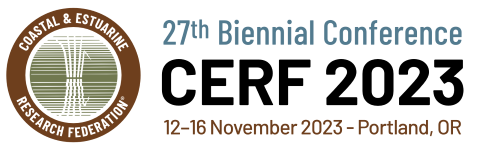2025 Presenter Resources
Oral Presentation Guidelines | Poster Presentation Guidelines | FAQ
We look forward to learning from you through your presentations at CERF 2025!
To maximize accessibility and impact of CERF 2025, all presentations will be available on-demand in an online library for six months after the conference. This will allow virtual attendees and anyone who missed a specific presentation to view it after the conference.
All in-person and virtual presenters will be required to record/upload their presentations by the conclusion of the conference.
The Speaker Presentation Room will be located in B20. See hours below.
Sunday, 9 November
12:00 PM – 5:00 PM ET
Monday, 10 November
7:00 AM – 5:00 PM ET
Tuesday, 11 November
7:00 AM – 5:00 PM ET
Wednesday, 12 November
7:00 AM – 5:00 PM ET
Thursday, 13 November
7:00 AM – 3:00 PM PT
FAQ: Frequently Asked Questions
Q: I’m presenting in-person; why are you requiring me to record and upload my talk?
A: CERF is responding to community requests for increased accessibility of its conferences and the important content shared within. In a broad 2022 survey, increasing online offerings was one of the top requests of the coastal and estuarine science and management community, and specifically offering the opportunity to attend the CERF Biennial Conference virtually was the top way to increase the likelihood of attending a future conference. The library will allow those who could not otherwise attend the conference because of costs or other constraints to attend and present. It will allow virtual attendees, as well as in-person attendees who missed presentations, to view presentations after the conference. Based on CERF 2021 and the 2022 Joint Aquatic Sciences Meeting, we have found that there are hundreds of post-conference views of archived presentations, providing your research with greater visibility and reach.
Q: If I am a virtual-only presenter, will be presentation be shown live at the conference
A: No, virtual-only presentations will only be available in the on-demand library.
Q: If I am presenting in-person, will my recorded talk be shown live at the conference?
A: No, you will give your presentation live at the conference. You will be required to upload both your slide deck for the in-person presentation and a recording of your presentation for the virtual library
Q: Why can’t you just record and upload the talk I give live at CERF 2025?
A: Unfortunately, ensuring high quality recordings of live talks requires not only additional audio/visual technology in the session rooms, but also a live technician to troubleshoot, as well as staff time to process and upload videos. The costs of providing this support for almost 1000 oral presentations were impossible to justify. This would have also increased the risk of cascading schedule impacts due to malfunctioning technology.
Q: I am (or my employer is) concerned about sharing my unpublished data in an online library. How can I be sure of the security of my data and presentation?
A: Virtual presentations will only be available to those who registered for the conference, either in-person or virtual, and only for six months after the end of the conference. If there is particularly sensitive information, we suggest you not include it in your recorded presentation/uploaded poster file or indicate that the content should not be shared. We will honor the wishes of any authors who choose not to upload their presentations because of employer restrictions or concern over data security.
Q: How do I record my oral presentation for upload to the virtual library?
A: You should have received a personal link to the submission platform with your abstract assignment notification email. You can also log in directly to the submission platform using the email and password you used to submit your abstract. There are two methods to record your oral presentation: record on the platform of your choice and upload the video file through your personal link, or record directly on the submission platform. If you upload an existing video file, it must be an MP4. We know that most presenters will practice their talk several times before the live presentation; we hope you can record that final practice talk for the virtual library.
Q: What do I do if I can’t find my link to the submission platform to record my talk/upload my poster to the virtual library?
A: If you cannot find your link to the submission platform, please check your spam folder. The email would have come from [email protected]. You can also log in directly to the submission platform using the email and password you used to submit your abstract. If you do not have the link and cannot log in, please contract Tricia Fry at [email protected].
Q: If I’m giving a poster, what do I need to upload for the virtual library?
A: Please upload your poster as a PDF or JPG file. You also have the option to record a short (3-minute) overview video of your presentation. See guidelines for submitting an oral presentation recording.
Q: What file formats will the submission platform accept?
A: In-person slide decks must be .pdf, .ppt; .pptx, or .pps files. Virtual presentation videos must be .mp4 files. Virtual poster files must be .pdf, .pdfx, or .jpg files. Make sure your file names do not have special characters.
|